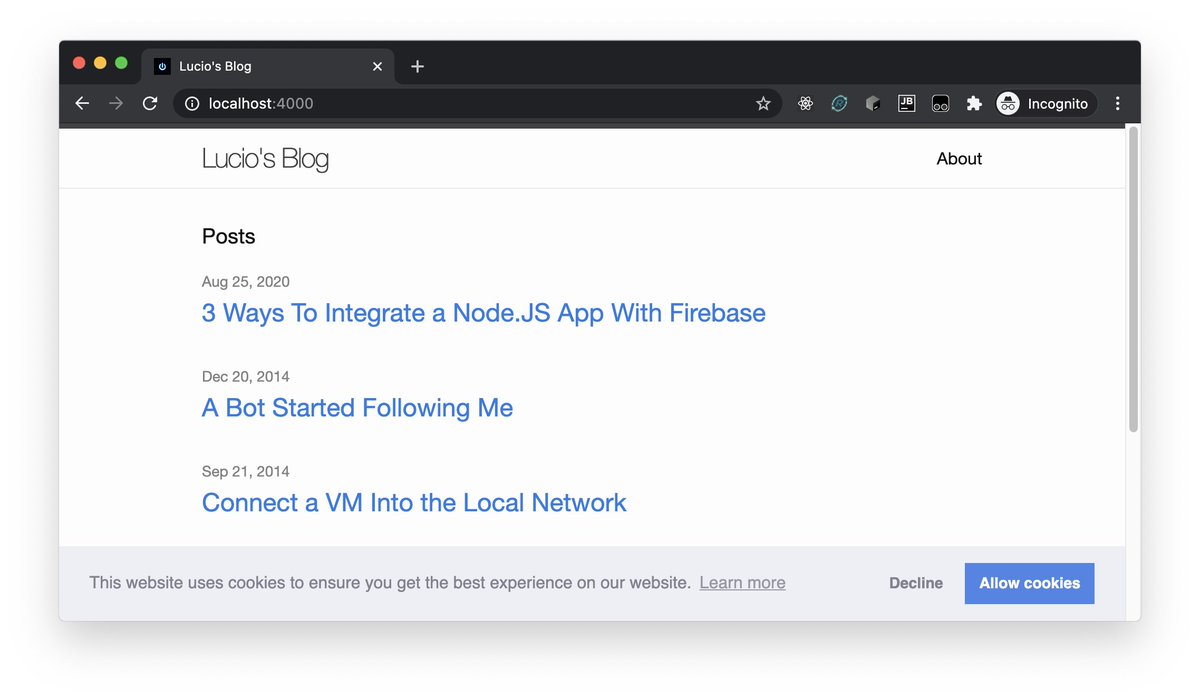How To Implement Google Analytics With Opt In
Introduction
It’s very easy to enable cookie banner notifying website visitors about cookies usage. What if we want to allow visitors to disable cookies? Or even better, what if we disable cookies and visitors can opt in? Disabling cookies by default is becoming more and more standard. Here you are going to find how to implement opt in for Google Analytics.
Implementation
Before digging deep, I’d like to mention that if you feel lost at any point of the article, you can look at the implementation done at my blog and use it as a reference.
The first thing to look at is the point of code using cookies and disable it.
Disable Cookies
Cookies are going to be disable by default. Following is the injection of GA updated according.
<script async src="https://www.googletagmanager.com/gtag/js?id=UA-XXXXXX-Y"></script>
-- <script>
-- window.dataLayer = window.dataLayer || [];
-- function gtag(){dataLayer.push(arguments);}
-- gtag('js', new Date());
-- gtag('config', 'UA-XXXXXX-Y');
-- </script>
As you can see above, the script fetching the library remains in place. Removed is the initialisation code. Actually, it’s moved, we’ll see where to put it next.
Integrate Analytics With Cookie Banner
Since GA doesn’t offer builtin opt in support, GTag Opt In will help to achieve this.
GTagOptIn have three methods.
The register which registers the Analytics ID.
When optIn is called for the first time it will initialise and enable GA.
In further calls it will just re-enable GA.
When optOut is called, it will make sure, even if GA is initialised, to disable it.
Now let’s integrate this tool with the Cookie Consent plugin.
<script src="https://cdn.jsdelivr.net/npm/cookieconsent@3/build/cookieconsent.min.js" data-cfasync="false"></script>
<script src="https://www.npmcdn.com/gtag-opt-in@2.0.0/dist/index.js"></script>
<script>
GTagOptIn.register('UA-XXXXXX-Y');
window.cookieconsent.initialise({
"palette": {
"popup": {
"background": "#000"
},
"button": {
"background": "#f1d600"
}
},
type: 'opt-in',
onInitialise: function () {
const type = this.options.type;
const didConsent = this.hasConsented();
if (type === 'opt-in' && didConsent) {
GTagOptIn.optIn();
} else if (type === 'opt-out' && !didConsent) {
GTagOptIn.optOut();
}
},
onStatusChange: function() {
const type = this.options.type;
const didConsent = this.hasConsented();
if (type === 'opt-in' && didConsent) {
GTagOptIn.optIn();
} else if (type === 'opt-out' && !didConsent) {
GTagOptIn.optOut();
}
},
onRevokeChoice: function() {
const type = this.options.type;
if (type === 'opt-in') {
GTagOptIn.optOut();
} else if (type === 'opt-out') {
GTagOptIn.optIn();
}
}
});
</script>
At the top, is loaded the library from NPM CDN.
Then, a new gtag object with the GTagOptIn.register method.
There’s the plugin’s type property set to opt-in which changes from enabled-by-default to disabled-by-default.
Last but not least, three new properties added into plugin:
onInitialiseonStatusChangeonRevokeChoice
These are callbacks that reacts to user interactions (eg. user clicks on “Allow Cookies”). Each callback is then relying on GTag Opt In to act according, enabling/disabling analytics and its cookies.
The cookie banner should now look similar to the next one.
In case you encounter issues, you can take a look at the implementation done at my blog and use it as a reference.
Conclusions
- Open source is awesome! Is quicker to make use of existing tools and avoid reinventing the wheel.
- Comply with GDPR turns out to be fairly easy
- Advanced options can be grant spending a bit more of timing but still not that bad
Feedback
Let me know your thoughts through my Twitter account. I’m looking forward to hearing from you!
Disclaimer: do not take legal advices from this technical article.